
PowerPoint Content Creators Need to See a Blank Page, Not Bullet Points
Pronouncing PowerPoint as dead is premature – and unlikely. The omnipresent program has an estimated 500 users worldwide who churn out 35 million presentations daily. Some of us PowerPoint users turn out creative content.
The death we should be celebrating is the outdated notion that PowerPoint is only good for dull, bullet-ridden presentations. PowerPoint is far more versatile than it’s given credit.
Think of PowerPoint as the design tool for the average content creator who has an eye for design.
There are many excellent design tools. Think of PowerPoint as the design tool for the average content creator who has an eye for design, a commitment to visual communication and the will to explore what the program can produce.
Like any design program, PowerPoint requires learning how it works. Microsoft mostly hawks PowerPoint for presentations, and almost all its tutorials focus on presentations. However, Microsoft has continued to add design features to PowerPoint so it now functions much like the little brother of more sophisticated design tools. For the average content creator, the little brother is perfectly adequate.
Where to Start
The first thing to do when launching PowerPoint is to delete headline boxes or other prompts and start with a clean slate. Think of that clean slate as a canvas, not a “slide”. Think of yourself as a combination writer-painter, not PowerPoint presenter. If you can, blot out all memories of bullet points and audiences nodding off.
With a clear canvas on your computer screen, envision the story you want to tell from the standpoint of your intended audience. Don’t assume your audience is hostage to a PowerPoint presentation. Instead, think of content your audience would value seeing. Avoid limiting your perspective and instead consider your options are wide open – from posters to infographics to smartly designed brochures.
PowerPoint makes it relatively easy to combine text, images and shapes. You control typefaces, image placement and design features. Instead of relying on built-in or purchased templates, look for designs in magazines or online that catch your eye and could capture the essence of your content. If you can imagine it, you can create it on PowerPoint.
PowerPoint has limited capacity to manipulate images, but it possesses great flexibility in how to manage images on a page. Graphic designers are accustomed to precision tools, and the newest version of PowerPoint has enough of that capability to allow part-time designers to produce professional-grade pages.
No Embarrassment Necessary
Any embarrassment someone may feel designing content in PowerPoint is erased when a finished document is saved in a pdf format. That pdf document can be sent to a commercial printer just like a document produced in Adobe InDesign. Interestingly, PowerPoint designs can be transferred via pdf to InDesign, and InDesign layouts can be transferred the same way to PowerPoint.
An unsuspecting virtue of PowerPoint is that, unlike its more formidable siblings, it doesn’t undergo constant updates that force users to relearn the program. That constancy is a virtue for the part-time content creator that wants to focus on their work, instead of deciphering program updates. That said, content creators do need to learn the functionality of PowerPoint. There are tutorials for basic PowerPoint functions. But the best way to learn the unheralded potential of PowerPoint to create polished, professional visual content is by challenging yourself to create something different, something striking.
A breakthrough moment for content creators designing with PowerPoint is when they realize they don’t have to fill every square inch on the page. Another breakthrough is discovering you can design vertical pages and specify the exact page size in points or pixels.
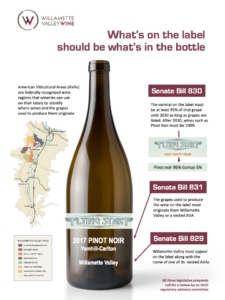
A one-page graphic, designed in PowerPoint, that showed what a wine labeling bills would require.
Channeling Skilled Presentation Skills
Skilled presenters know PowerPoint slides are their companions, not their scripts. Effective slides reinforce what the presenter says through brief text or a resonant image. These slides embody brevity, clarity and action – qualities that translate well into content creation on the PowerPoint platform.
Another virtue of skilled presenters is keeping their presentations short and to the point so audiences get the point instead of bored. That’s the challenge of content creation, too. So, if you know how to create an effective slide presentation, you are already on your way to creating any kind of content on PowerPoint.
If you are satisfied with bland, wordy documents, PowerPoint may not be your medium – for presentations or content creation. If you let it, PowerPoint can liberate you from a format, a template, a dull piece of content. It’s been there all the while, just waiting for you to discover its potential buried under those bullet points.
A college website notes Microsoft created PowerPoint to produce slides for presentations, but extols its “discovery” the program also can create posters. PowerPoint can indeed create posters and much more. All it takes is imagination, ingenuity and the inspiration to unlock its hidden “Power”.




